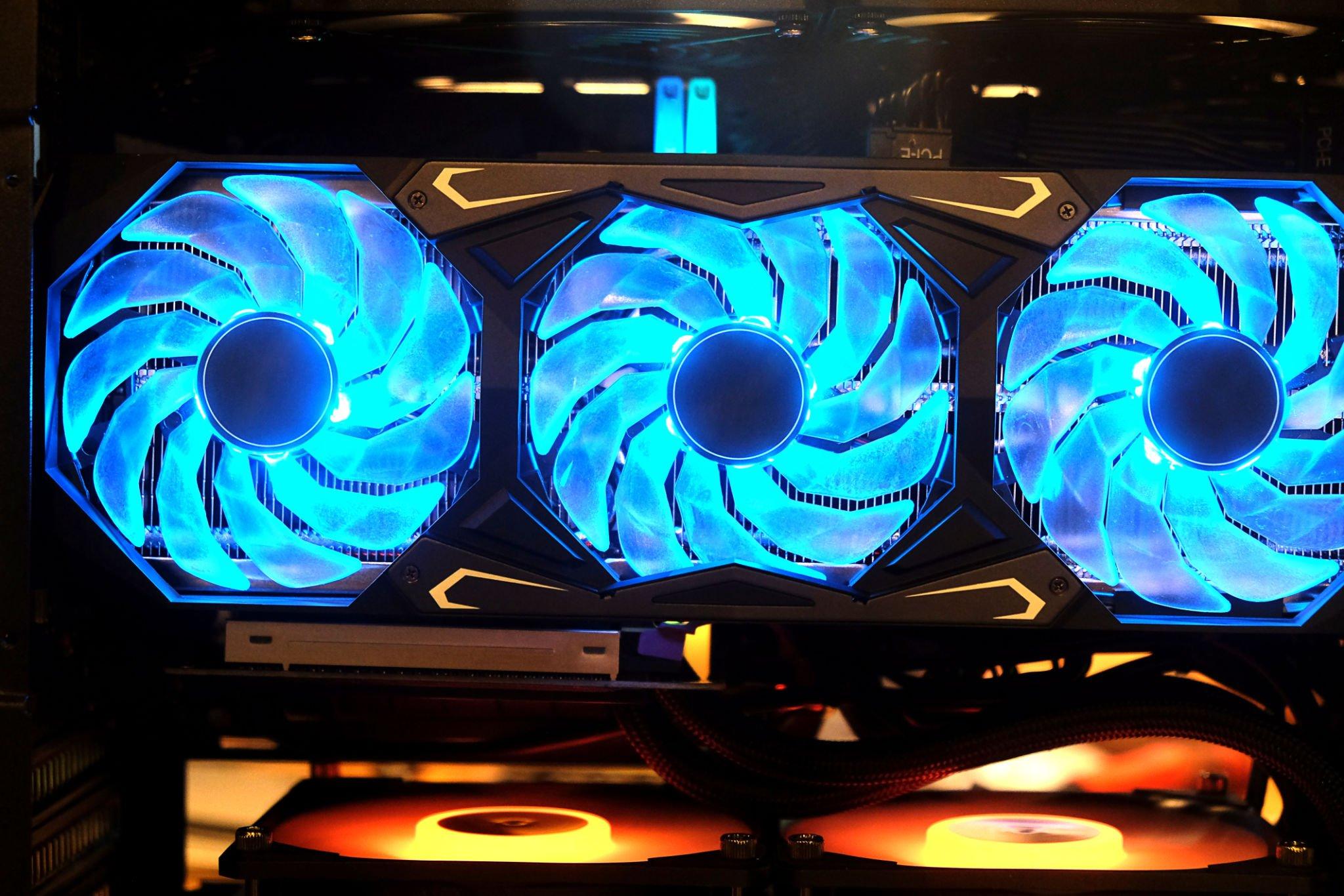Navigate GPU Quirks: Troubleshooting Made Simple and Effective
Graphics Processing Units (GPUs) are essential for a smooth visual experience on your computer. Despite their crucial role, GPUs can encounter issues. Whether you’re a dedicated gamer, a content creator, or a casual user, dealing with GPU problems can be exasperating. Fret not! Our comprehensive guide on Troubleshooting Common GPU Issues will walk you through these challenges, offering straightforward and effective tips to get your graphics back on track. Don’t let GPU glitches disrupt your computing experience; empower yourself with our troubleshooting expertise.
Understanding Common GPU Issues
Before delving into solutions, it’s essential to identify the common issues that users often face with their GPUs:
Screen Artifacts and Glitches:
Symptoms: Random pixels, artifacts, or screen flickering during operation.
Troubleshooting Tip:
Check Cable Connections: Loose or damaged cables can cause display issues. Ensure your cables are securely connected to both the GPU and monitor.
Driver Problems:
Symptoms: System crashes, performance issues, or error messages related to GPU drivers.
Troubleshooting Tip:
Update Drivers: Regularly update your GPU drivers from the official manufacturer’s website. Outdated drivers can lead to compatibility issues.
Overheating:
Symptoms: Unexpected shutdowns, system instability, or artifacts due to GPU overheating.
Troubleshooting Tip:
Clean Dust Buildup: Over time, dust can accumulate in your GPU’s cooling system, leading to overheating. Clean the dust using compressed air to maintain optimal cooling.
GPU Not Recognized:
Symptoms: System fails to detect the GPU, leading to poor or no graphics performance.
Troubleshooting Tip:
Re-seat the GPU: Power down your system, unplug it, and re-seat the GPU in its slot. This simple step can resolve connection issues.
Simple and Effective Troubleshooting Solutions
Monitor Cable Check:
One of the simplest yet often overlooked solutions is checking the monitor cables. Ensure that the cables connecting your GPU to the monitor are firmly secured. If using adapters, try different ones to rule out faulty connections.
Driver Updates:
Keeping your GPU drivers up-to-date is crucial for optimal performance. Visit the official website of your GPU manufacturer and download the latest drivers. Regularly check for updates to address compatibility issues with the latest software.
Temperature Management:
Overheating can significantly impact GPU performance. Monitor your GPU’s temperature using software tools and ensure it stays within the recommended range. Clean out dust from the GPU and surrounding components, and consider improving airflow within your computer case.
Power Supply Inspection:
Insufficient power supply can lead to GPU issues. Verify that your power supply unit (PSU) is providing adequate power to the GPU. Consider upgrading the PSU if you’ve recently added new hardware to your system.
BIOS/UEFI Update:
Outdated motherboard firmware can cause compatibility issues with your GPU. Check the motherboard manufacturer’s website for BIOS/UEFI updates and apply them following the provided instructions.
System Restore:
If you recently installed new software or drivers that might be causing GPU issues, use the system restore feature to revert your system to a previous state. This can help identify and undo changes that led to problems.
External Interference:
Electronic interference from nearby devices can disrupt GPU performance. Keep electronic devices like routers and mobile phones away from your computer to minimize interference. Additionally, try using shielded cables to reduce electromagnetic interference.
Professional Diagnostics:
If all else fails, consider seeking professional help. A certified technician can perform in-depth diagnostics to identify and fix underlying hardware issues. This step is particularly crucial if your GPU is still under warranty.
Community Support:
Online forums and communities are valuable resources for troubleshooting GPU issues. Many users share their experiences and solutions, providing a wealth of information. Engage with these communities to seek advice or share your problem for tailored solutions.
Conclusion
Navigating GPU quirks doesn’t have to be a daunting task. By understanding common issues and applying these simple and effective troubleshooting tips, you can regain control over your graphics performance.
Remember to stay proactive by keeping your drivers and system updated, and don’t hesitate to seek professional help when needed. With these strategies in hand, you’ll be well-equipped to tackle any GPU challenges that come your way, ensuring a smooth and immersive computing experience.